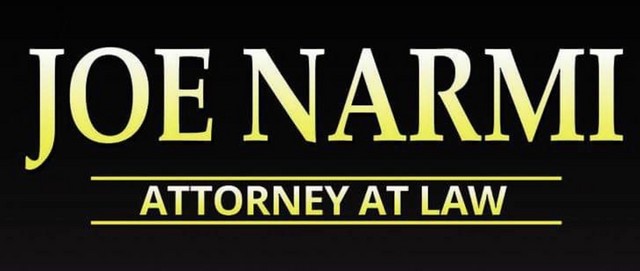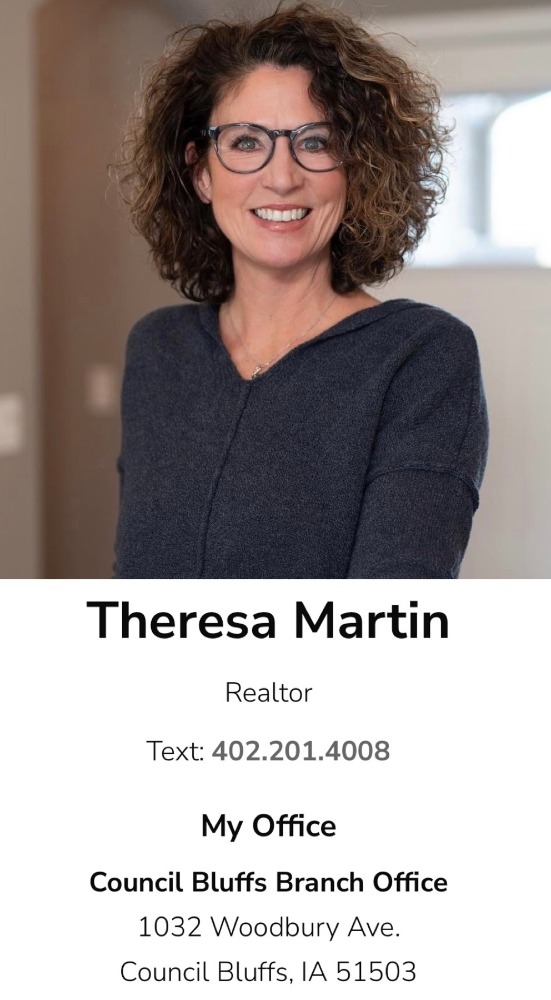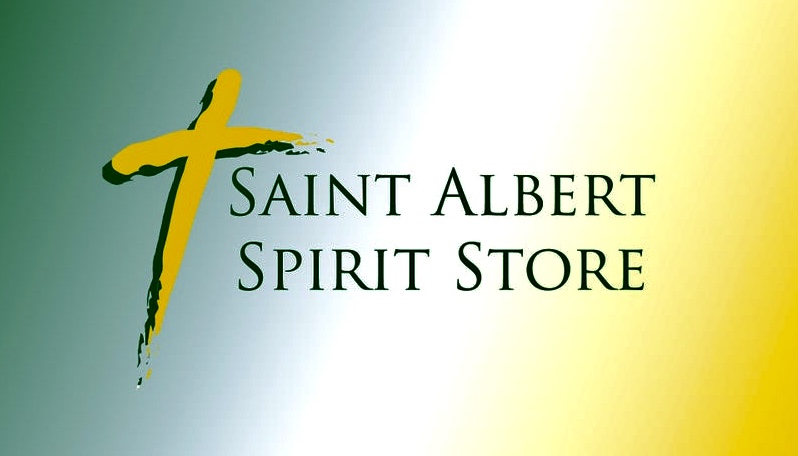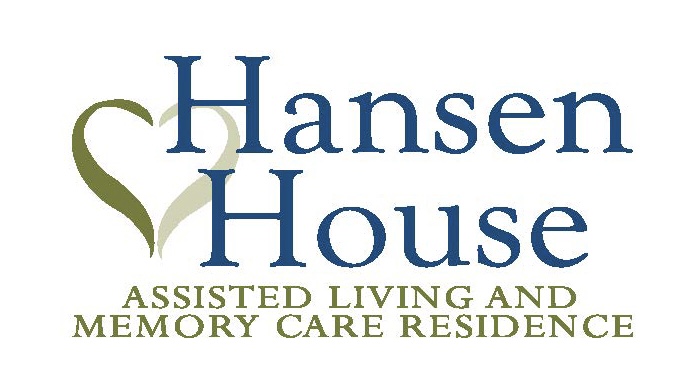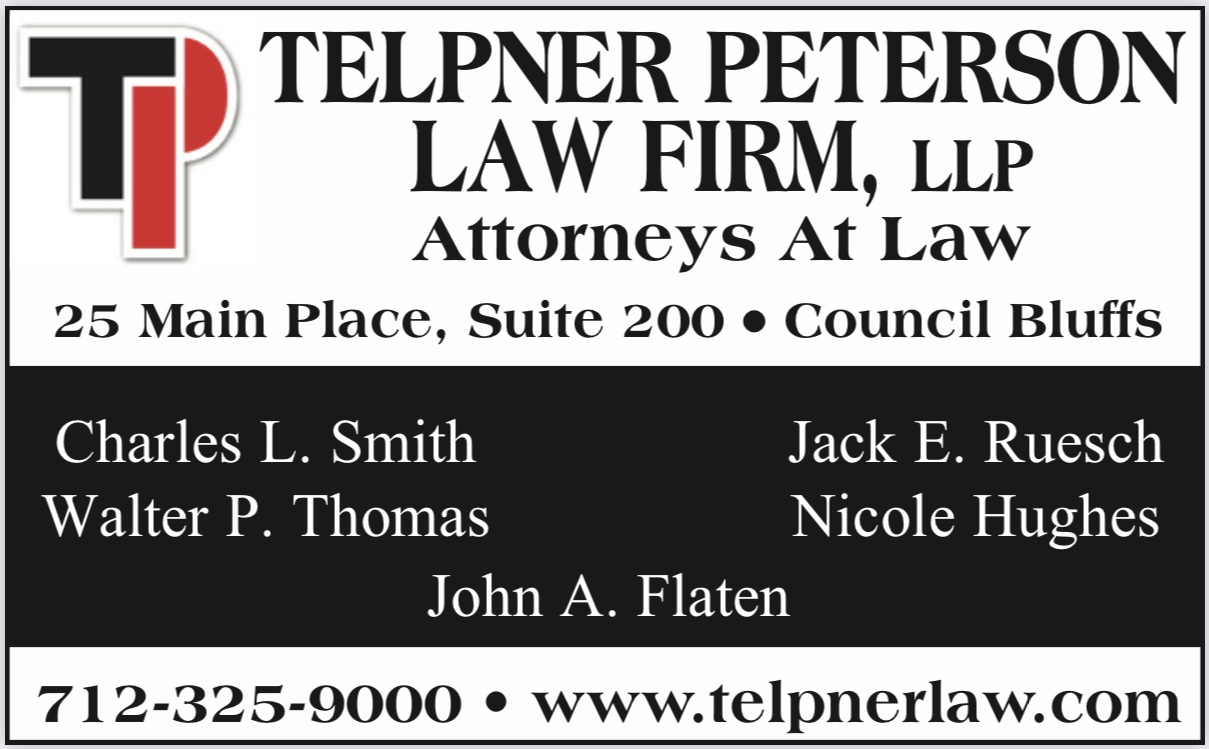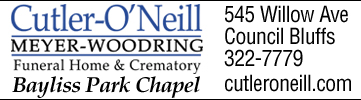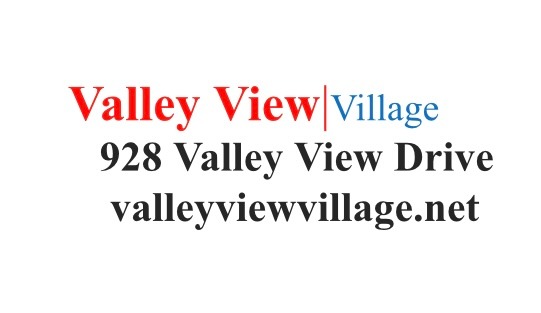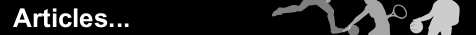
On The Hill Podcast - Technical Assistances
Posted: 09/07/2018 - by Spencer Sanchez
Thank you to everyone who has downloaded the On The Hill St. Albert sports podcast to date, without your support we could not do what we do.
Be sure to tell someone you know about the podcast and support our sponsors so we can keep this train moving forward!
The producers of the podcast are new to the medium from a production standpoint, we’ve been listening to podcasts for several years so you are experiencing the learning curve with us and I thank you for your patience while we work out the kinks.
This article aims to provide instruction for downloading the podcast to your mobile device and also explain what we know about the technology thus far.
Podcasts (Apple) Users
How to find, subscribe to, and stream/download podcasts on iPhone and iPad
All your favorites are yours to discover! There are a few ways to find podcasts in the Podcasts app.
1) Launch the Podcasts app from your Home screen.
2) Tap Search in the menu at the bottom of your screen.
3) Type in the name or genre of the podcast you're looking for.
4) Tap Search on the bottom right of your keyboard.
5) Tap the podcast once you find the one you want.
6) Tap Subscribe.
Click on blue font link to see picture
1) Tap the download button next to the episode name, if you'd like to download it. It's a cloud with a downward arrow.
2) Tap the episode you'd like to listen to stream it without downloading.
Click on blue font link to see picture
You can just use standard play controls, like you would in Apple Music.
Google Play Music (Android) Users
How to find and subscribe to your favorite podcast in Google Play Music
1) Launch the Google Play Music app from your Home screen or from the app drawer.
2) Tap the menu button on the top left of the screen. It's three horizontal lines.
3) Tap Podcasts.
4) Search for a podcast through one of three methods:
- Top Charts: A limited collection of podcasts that are either promoted or have the most listeners. This is the "main page" of Google Play Music podcasts.
- All categories: Tap this to reveal a list of categories. The top rated podcasts in each category will appear when you tap each one.
- Search: Tap the search button on the top right of your screen to search for podcasts by title “On The Hill” or subject matter. Podcasts appear under the Podcasts heading in your search results.
Click on blue font link to see picture
1) Tap the podcast to which you'd like to subscribe.
2) Tap the Subscribe button.
3) Tap the checkbox next to Auto-download if you'd like to always automatically download the latest three episodes.
Click on blue font link to see picture
1) Tap the checkbox next to Notifications if you'd like to receive a notification when new episodes are uploaded.
2) Tap Playback order to choose to play episodes from newest to oldest or oldest to newest.
3) Tap Subscribe.
Click on blue font link to see picture
Once we are done producing the podcast, usually Tuesday night, we upload the audio file to a podcast hosting company and our show has a unique RSS feed that the hosting company uses to save our audio file. That feed is then updated and the podcast is available for download to your mobile device.
For subscribers to the podcast, the podcast is available to Apple devices as soon as we are done uploading the file. For Android devices and users of the Google Play Music app, the podcast may show up in the show list, but it was not actually available to download for 12 hours from when we uploaded it.
Podcasts use a single RSS feed, so we are not able to upload to Android users the night before and have it show up 12 hours later and then upload to Apple users at 3:10pm separately, it’s both at the same time. As a result, users of Apple devices will have the podcast available sooner. We will keep looking into this and see if there is a way to better control the timing for Android users. There are other apps available on Android that will have the podcast available as soon as we upload, Doggcatcher is one, but some of them require a one-time or monthly fee.
We will still make the SoundCloud link available, via Twitter, at 3:10pm every Thursday. Apple device users will have it available at 3:10 or earlier, Google Play Music users sometime Thursday evening.
If you have any additional questions or are still experiencing issues downloading the podcast, please email us at saonthehill@gmail.com and we will address your specific issue.
Thank you again!
-Spencer
-ARCHIVES-